Welcome to the eREC-Support-Page!
Here you will find all details for planning your exhibition stand and webinar:
- Formats for pictures, videos, and documents
Summary of all file sizes, dimensions, image and video formats. Moreover, you can also have another look at stand samples. Just click on “stand samples”. - Documentation
If you set up your stand by yourself, we recommend that you first make yourself acquainted with the stand design instructions. The step-by-step instructions will show you in detail, for example, how you can set up your stand and how you can integrate extra tools (e.g. a chat system) at your booth. - Videos
Our videos will help you to get to know our virtual expo, the event’s structure, and the stands. - Tips
Once you have become more or less familiar with the virtual expo and the stands, you will find a couple of useful tips to ensure that both your booth and your webinar will be an eye-catcher for the audience right from the beginning. - Downloads
Here you can find all files for you to download. The eREC logo, which you are more than welcome to use on your website to promote your participation, as well as our visitor ticket and stand templates are available here. - Dates for Q&A sessions
Of course, we will still be happy to offer you a personal consultation. As soon as the first dates for the Q&A sessions, which will be held by our event consultant Felix Bott, have been set, you can register here directly for an appointment. During these online meetings, you can ask questions about the exhibition stand and webinar organization. - Contact
Of course, you are also welcome to contact us at any time beyond the Q&A sessions by phone or e-mail. We will be happy to help you!
Formats for pictures, videos and documents
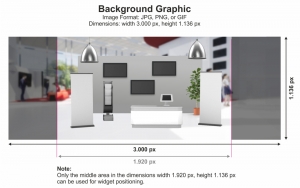 Background Graphic (stand)
Background Graphic (stand)
Picture – jpg, png, gif, Dimensions: Width: 3.000 px Height: 1.136 px
Note: Only the middle area in the dimensions width 1.920 px, height 1.136 px can be used for widget positioning.
Company Logo
Picture – jpg, png, gif, Dimensions: Width: 350 px Hight: 200 px
Local Video (maximum: 512 MB)
Video Resolution: Width/Height 1.920 × 1.080 (FullHD Format 16:9)
File Format: mp4
Video Codec: H264 – MPEG-4 AVC (part 10) (avc1)
Audio Codec: MPEG AAC Audio (mp4a)
Bitrate: 300 kbit/sec.
Webinar Video
Video Resolution: Width/Height 1.920 × 1.080 (FullHD format 16:9)
File Format: mp4
Software recommendation for recording webinars including screen recording, free test version at: https://www.flashbackrecorder.com/express/
Speaker Picture / Conference Picture
Picture – jpg, png, gif, Dimesions: Width: 450 px Height: 450 px
Pictures for Gallery
Picture – jpg, png, gif
Ideal for a gallery in landscape format: Dimensions: Width: 1.920 px Height: 1.080 px
Ideal for a gallery in portrait format: Dimensions: Width: 608 px Height: 1.080 px
Note: Make sure that your image files are as small as possible.
DOCUMENTATION
VIDEOS
DOWNLOADS
CONTACT

Phone: + 49 (0) 73 44 / 928 0 319
betz@msvgmbh.eu

Phone: +49 (0) 73 44 / 928 0 318
saki@msvgmbh.eu

Phone: +49 (0) 73 44 / 928 0 318
j.huss@msvgmbh.eu

Phone: +49 (0) 157 331 736 30
support@events-to-impress.com
Make an appointment


